28-05-2020, Saat: 23:03
Foruma eklenecek resimler konusunda kendi kullanımım için hazırladığım yardımcı bir toolu paylaşayım dedim.
Bu paylaştığım tool bünyesinde :
Delphican forumda görmek istediğiniz boyutlandırma bu şekilde sizin tarafınızdan otomatik yapılmaktatır.
Küçültülmüş boyuttan memnunsanız "Image Link Generator" butonu ile de ilgili resim linkinin yeniden ölçeklendirilmiş halinin linki oluşturulmaktadır.
Üretilen bu linki direkt DelphiCan "Gelişmiş Mesaj Arayüzü" modunda metin olarak yapıştırmanız kafidir. Mesaj penceresindeki "resim ekle" butonuna basmaya gerek yoktur. Kopyala / yapıştır yapılır yapılmaz resim, ayarladığınız boyutta karşınıza gelir.
örneğin bu şekil
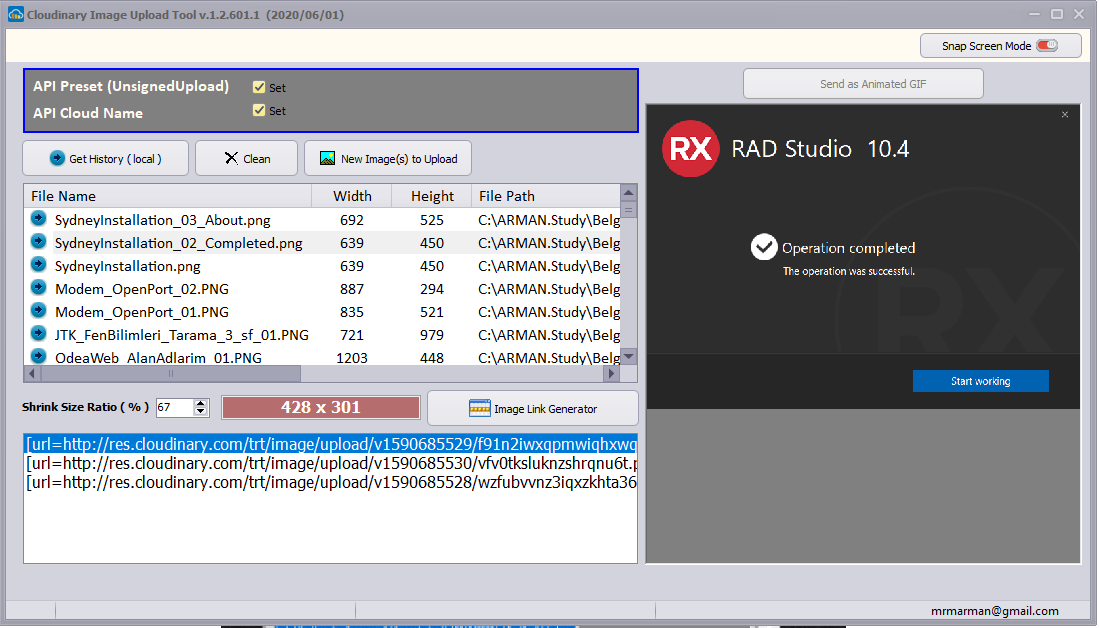
Kullanımı :

- "REST ile nasıl dosya gönderilir"
- "Cloudinary.com'dan açılan hesapta dosya göndermek için API Preset ve API Cloud Name nasıl alınır?"
...konularını @SimaWB 'nin açtığı konuda bulabilirsiniz. bkz. DelphiCan linki
Bu paylaştığım tool bünyesinde :
- Gönderilen dosyaların kaydını tutmak
- Gönderilen dosyaların dilediğiniz zaman copy/paste ile Uri, Path bilgilerini tek tıklamayla almak.
- DelphiCan forumda küçültülmüş önizleme ile üzerine tıklayınca tam boyutunun yeni pencerede görüntülenebildiği boyutlandırma özelliği mevcuttur.
Delphican forumda görmek istediğiniz boyutlandırma bu şekilde sizin tarafınızdan otomatik yapılmaktatır.
Küçültülmüş boyuttan memnunsanız "Image Link Generator" butonu ile de ilgili resim linkinin yeniden ölçeklendirilmiş halinin linki oluşturulmaktadır.
Üretilen bu linki direkt DelphiCan "Gelişmiş Mesaj Arayüzü" modunda metin olarak yapıştırmanız kafidir. Mesaj penceresindeki "resim ekle" butonuna basmaya gerek yoktur. Kopyala / yapıştır yapılır yapılmaz resim, ayarladığınız boyutta karşınıza gelir.
örneğin bu şekil
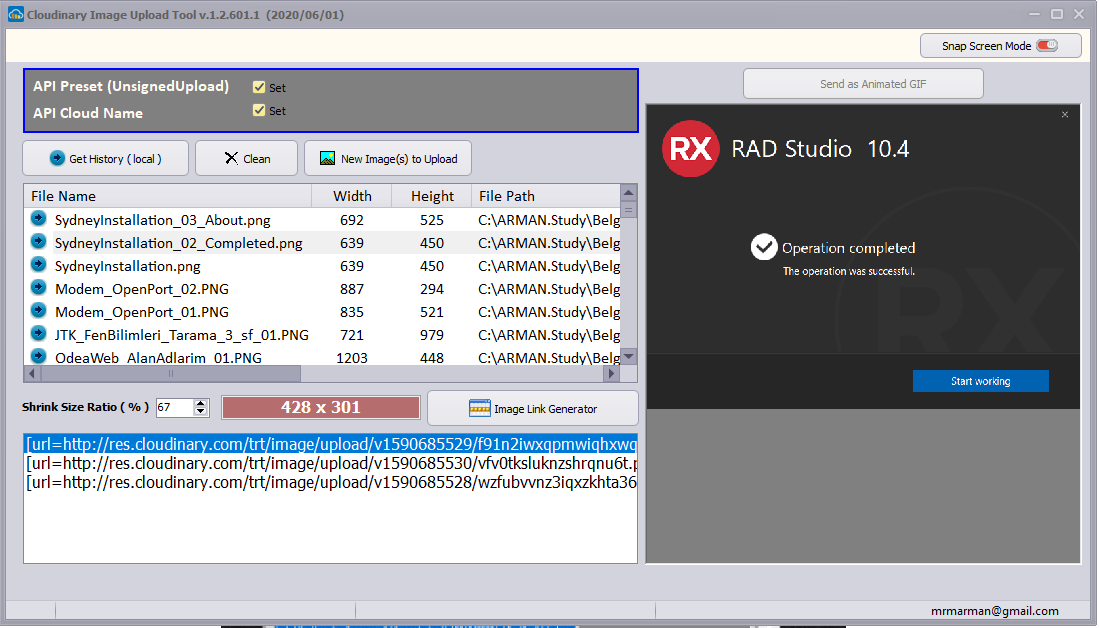
Kullanımı :
- ZIP paketini bir klasöre açınız. (portable tek dosya)
- İlk çalıştırdığınızda göreceğiniz iki adet check box'a ayrı ayrı basarak Cloudinary.com sitesindeki anonim hesabınızın
API "Preset" API "Cloud Name"
- bilgileri istenecektir. Bunları aynı klasörde oluşturulan INI dosyasına kaydedecek bir daha sormayacaktır.
- Artık dosya yüklemeye hazır.

Projenin bir CloudinaryUploader ismindeki unit altında hazırladığım sınıf tarafını da sizin için buradan paylaşayım.
Projenin ana motoru bu aşağıdakidir, main form sadece kullanıcı arayüzüdür.
Benzerini kendisi üretmek isteyenler olabilir, kolaylık sağlaması dileklerimle.
unit CloudinaryUploader;
interface
Uses System.Classes, System.SysUtils, System.JSON, System.UITypes, StdCtrls,
REST.Client, REST.Types,
Vcl.Clipbrd, Vcl.Dialogs, Vcl.ExtDlgs,
Vcl.Graphics, Vcl.Imaging.JPEG, Vcl.Imaging.PNGImage, Vcl.Imaging.GIFImg;
type
TSentResult = Record
success, failed : Integer;
end;
type
PImageRec = ^TImageRec;
TImageRec = Record
FileName : String;
Width, Height : Integer;
Uri : String;
end;
PImageArray = Array of PImageRec;
type
TCloudinaryHelper = class (TObject)
private
Const
FAPI_resource_Type = 'image';
var
FSelectedImageList : PImageArray;
FGlobalImageList : PImageArray;
FAPI_UnsignedUpload_Preset : String;
FAPI_cloud_Name : String;
procedure ClearList( var aList: PImageArray );
procedure AddSentImagesToGlobal;
function GetSelectedImage( index: Integer ): TImageRec;
function GetSelectedImageCount : Integer;
function GetGlobalImage(index: Integer): TImageRec;
function GetGlobalImageCount : Integer;
public
constructor Create;
destructor Destroy; override;
property API_UnsignedUpload_Preset : string read FAPI_UnsignedUpload_Preset write FAPI_UnsignedUpload_Preset;
property API_cloud_Name : string read FAPI_cloud_Name write FAPI_cloud_Name;
property SelectedImages[index: integer] : TImageRec read GetSelectedImage;
property SelectedImageCount : integer read GetSelectedImageCount;
property AllImageCount : integer read GetGlobalImageCount;
property AllImages[index: integer] : TImageRec read GetGlobalImage;
procedure SaveListAllImages( aFileName: String );
procedure SaveListSelectedImages( aFileName: String );
procedure LoadListAllImages( aFileName: String );
procedure LoadListSelectedImages( aFileName: String );
function DoSelectImages: boolean;
function DoSendImages : TSentResult;
procedure MsgDlg( aMsg: String );
end;
var
xCloudinary : TCloudinaryHelper;
implementation
{ TCloudinaryHelper }
constructor TCloudinaryHelper.Create;
begin
inherited;
end;
destructor TCloudinaryHelper.Destroy;
begin
ClearList(FSelectedImageList);
ClearList(FGlobalImageList);
inherited;
end;
function TCloudinaryHelper.GetSelectedImage(index: Integer): TImageRec;
begin
Result.FileName := FSelectedImageList[index].FileName;
Result.Width := FSelectedImageList[index].Width;
Result.Height := FSelectedImageList[index].Height;
Result.Uri := FSelectedImageList[index].Uri;
end;
function TCloudinaryHelper.GetSelectedImageCount: Integer;
begin
Result := High(FSelectedImageList)+1;
end;
function TCloudinaryHelper.GetGlobalImage(index: Integer): TImageRec;
begin
Result.FileName := FGlobalImageList[index].FileName;
Result.Width := FGlobalImageList[index].Width;
Result.Height := FGlobalImageList[index].Height;
Result.Uri := FGlobalImageList[index].Uri;
end;
function TCloudinaryHelper.GetGlobalImageCount: Integer;
begin
Result := High(FGlobalImageList)+1;
end;
procedure TCloudinaryHelper.AddSentImagesToGlobal;
var
i: Integer;
begin
if high(FSelectedImageList) < 0 then Exit;
for i := Low(FSelectedImageList) to High(FSelectedImageList) do begin
if FSelectedImageList[i].Uri <> '' then begin
if High(FGlobalImageList) < 0 then SetLength(FGlobalImageList ,1) else SetLength(FGlobalImageList ,High(FGlobalImageList)+2);
new( FGlobalImageList[ High(FGlobalImageList) ] );
FGlobalImageList[High(FGlobalImageList)].FileName := FSelectedImageList[i].FileName;
FGlobalImageList[High(FGlobalImageList)].Width := FSelectedImageList[i].Width;
FGlobalImageList[High(FGlobalImageList)].Height := FSelectedImageList[i].Height;
FGlobalImageList[High(FGlobalImageList)].Uri := FSelectedImageList[i].Uri;
end;
end;
end;
procedure TCloudinaryHelper.ClearList( var aList: PImageArray );
var
i: Integer;
begin
if high(aList) < 0 then exit;
for i := Low(aList) to High(aList) do
Dispose( aList[i] );
Finalize( aList );
end;
procedure TCloudinaryHelper.SaveListAllImages(aFileName: String);
var
i : Integer;
begin
if High(FGlobalImageList) < 0 then exit;
With TStringList.Create do try
for i := Low(FGlobalImageList) to High(FGlobalImageList) do begin
add( Format( '%s|%s|%s|%s|%s', [
ExtractFileName( FGlobalImageList[i].FileName )
, FGlobalImageList[i].Width.ToString
, FGlobalImageList[i].Height.ToString
, ExtractFilePath( FGlobalImageList[i].FileName )
, FGlobalImageList[i].Uri
] ) );
end;
SaveToFile( aFileName );
finally
free;
end;
end;
procedure TCloudinaryHelper.SaveListSelectedImages(aFileName: String);
var
i : Integer;
begin
if High(FSelectedImageList) < 0 then exit;
With TStringList.Create do try
for i := Low(FSelectedImageList) to High(FSelectedImageList) do begin
add( Format( '%s|%s|%s|%s|%s', [
ExtractFileName( FSelectedImageList[i].FileName )
, FSelectedImageList[i].Width.ToString
, FSelectedImageList[i].Height.ToString
, ExtractFilePath( FSelectedImageList[i].FileName )
, FSelectedImageList[i].Uri
] ) );
end;
SaveToFile( aFileName );
finally
free;
end;
end;
procedure TCloudinaryHelper.LoadListAllImages(aFileName: String);
var
i : Integer;
aList, aDelim : TStringList;
begin
ClearList( FGlobalImageList );
aList := TStringList.Create;
aDelim := TStringList.Create;
try
aList.LoadFromFile(aFileName);
aDelim.Delimiter := '|';
aDelim.StrictDelimiter := True;
for i := 0 to pred(aList.Count) do begin
aDelim.DelimitedText := aList[i];
if High(FGlobalImageList) < 0 then SetLength(FGlobalImageList ,1) else SetLength(FGlobalImageList ,High(FGlobalImageList)+2);
new( FGlobalImageList[ High(FGlobalImageList) ] );
FGlobalImageList[ High(FGlobalImageList) ].FileName := aDelim[3] + aDelim[0];
if aDelim[1] <> '' then
FGlobalImageList[ High(FGlobalImageList) ].Width := aDelim[1].ToInteger;
if aDelim[2] <> '' then
FGlobalImageList[ High(FGlobalImageList) ].Height := aDelim[2].ToInteger;
FGlobalImageList[ High(FGlobalImageList) ].Uri := aDelim[4];
end;
finally
aDelim.free;
aList.Free;
end;
end;
procedure TCloudinaryHelper.LoadListSelectedImages(aFileName: String);
var
i : Integer;
aList, aDelim : TStringList;
begin
ClearList( FSelectedImageList );
aList := TStringList.Create;
aDelim := TStringList.Create;
try
aList.LoadFromFile(aFileName);
aDelim.Delimiter := '|';
aDelim.StrictDelimiter := True;
for i := 0 to pred(aList.Count) do begin
aDelim.DelimitedText := aList[i];
if High(FSelectedImageList) < 0 then SetLength(FSelectedImageList ,1) else SetLength(FSelectedImageList ,High(FSelectedImageList)+2);
new( FSelectedImageList[ High(FSelectedImageList) ] );
FSelectedImageList[ High(FSelectedImageList) ].FileName := aDelim[3] + aDelim[0];
if aDelim[1] <> '' then
FSelectedImageList[ High(FSelectedImageList) ].Width := aDelim[1].ToInteger;
if aDelim[2] <> '' then
FSelectedImageList[ High(FSelectedImageList) ].Height := aDelim[2].ToInteger;
FSelectedImageList[ High(FSelectedImageList) ].Uri := aDelim[4];
end;
finally
aDelim.free;
aList.Free;
end;
end;
procedure TCloudinaryHelper.MsgDlg(aMsg: String);
var
i: Integer;
aFormWidth : Integer;
begin
with CreateMessageDialog(aMsg, mtInformation, [mbOk], mbOk) do
try
Width := 300; //TLabel(Controls[i]).Width * 2;
aFormWidth := Width;
for i := 0 to ControlCount - 1 do begin
if Controls[i] is TLabel then
begin
with Controls[i] as TLabel do
begin
Font.Name := 'Courier New';
Font.Size := 10;
AutoSize := True;
WordWrap := False;
aFormWidth := Width * 2;
end;
end;
if Controls[i] is TButton then
begin
Controls[i].Left := (aFormWidth - Controls[i].Width) div 2;
end;
end;
Width := aFormWidth;
ShowModal;
finally
Free;
end;
end;
function TCloudinaryHelper.DoSelectImages: boolean;
var
i : Integer;
begin
Result := False;
With Vcl.ExtDlgs.TOpenPictureDialog.Create(nil) do
begin
Options := [ Vcl.Dialogs.ofAllowMultiSelect ];
Filter := ''
+ 'JPEG Images (*.JPG)|*.jpg|'
+ 'Bitmap Images (*.BMP)|*.bmp|'
+ 'GIF Images (*.GIF)|*.gif|'
+ 'PNG Images (*.PNG)|*.png|'
+ 'Tümü (*.JPG, *.BMP, *.PNG, *.GIF)|*.jpg;*.bmp;*.png;*.gif|';
FilterIndex := 4;
if Execute then
begin
ClearList( FSelectedImageList );
SetLength( FSelectedImageList, Files.count );
for i := 0 to pred(Files.Count) do begin
new( FSelectedImageList[i] );
FSelectedImageList[i].FileName := Files[i];
end;
Result := True;
end;
end;
end;
function TCloudinaryHelper.DoSendImages: TSentResult;
var
RCli : REST.Client.TRESTClient;
RReq : REST.Client.TRESTRequest;
RRes : REST.Client.TRESTResponse;
jValue : SYSTEM.Json.TJSONValue;
i, successCount, failedcount : Integer;
API_Upload_BaseUrl : String;
begin
// 'https://api.cloudinary.com/v1_1/<cloud name>/<resource_type>/upload';
API_Upload_BaseUrl := 'https://api.cloudinary.com/v1_1/'+ FAPI_cloud_Name+'/'+ FAPI_resource_Type+'/upload';
Result := Default(TSentResult);
if high(FSelectedImageList) < 0 then exit;
RCli := REST.Client.TRESTClient.Create( '' );
RRes := REST.Client.TRESTResponse.Create( nil );
RReq := REST.Client.TRESTRequest.Create ( nil );
Try
RCli.BaseURL := API_Upload_BaseUrl;
RReq.Method := REST.Types.rmPOST;
RReq.Client := RCli;
RReq.Response := RRes;
RReq.Timeout := 10000;
successCount := 0;
failedcount := 0;
for i := Low(FSelectedImageList) to High(FSelectedImageList) do begin
RReq.Params.Clear;
RReq.AddParameter('n/a', 'n/a');
RReq.AddParameter('upload_preset', API_UnsignedUpload_Preset );
RReq.AddParameter('file', FSelectedImageList[i].FileName, REST.Types.TRESTRequestParameterKind.pkFILE );
RReq.Execute;
if RRes.Status.SuccessOK_200 then
begin
jValue := RRes.JSONValue;
FSelectedImageList[i].Uri := jValue.GetValue<String>('url');
inc(successCount);
// *** ListView Section ***
With TPicture.Create do
try
LoadFromFile( FSelectedImageList[i].FileName );
FSelectedImageList[i].Width := Width;
FSelectedImageList[i].Height := Height;
finally
free;
end;
// ***
end else inc(failedcount);
end; //for
AddSentImagesToGlobal();
Result.success := successcount;
Result.failed := failedcount;
finally
RRes.Free;
RReq.Free;
RCli.Free;
end;
end;
initialization
xCloudinary := TCloudinaryHelper.Create;
finalization
FreeAndNil(xCloudinary);
end.




