
+- Delphi Can (https://www.delphican.com)
+-- Forum: Delphi (https://www.delphican.com/forumdisplay.php?fid=3)
+--- Forum: Genel Programlama (https://www.delphican.com/forumdisplay.php?fid=6)
+--- Konu Başlığı: klavuz çizgisi (/showthread.php?tid=2388)
klavuz çizgisi - murtishow76 - 01-07-2018
[attachment=268]
fotoğraftaki gibi klavuz çizgileri nasıl yapabilirim panelin en üstte olacak şekilde
klavuz çizgisi - canbir - 01-07-2018
renklendirme önemli değilse bevel bileşeni ile yapılabilir.
Cvp: klavuz çizgisi - narkotik - 01-07-2018
(01-07-2018, Saat: 08:46)murtishow76 Adlı Kullanıcıdan Alıntı: fotoğraftaki gibi klavuz çizgileri nasıl yapabilirim panelin en üstte olacak şekilde
Senin İçin Dikey Olarak Yaptım. Yatayları Sen Yap. Sürükleme Şeklinde değişiyor konum.
Exe Kod Link
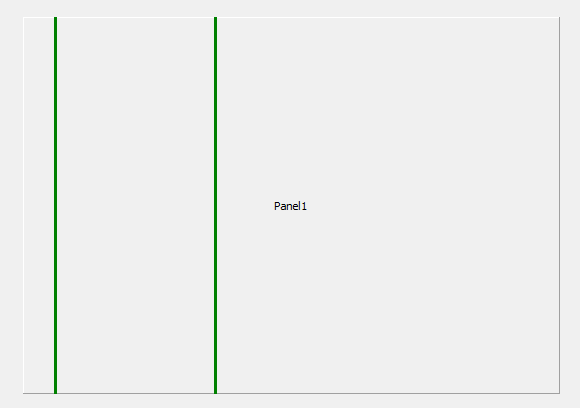
unit Unit1;
interface
uses
Winapi.Windows, Winapi.Messages, System.SysUtils, System.Variants, System.Classes, Vcl.Graphics,
Vcl.Controls, Vcl.Forms, Vcl.Dialogs, Vcl.StdCtrls, Vcl.ExtCtrls;
type
TForm1 = class(TForm)
Button1: TButton;
Panel1: TPanel;
procedure Button1Click(Sender: TObject);
private
procedure LMouseDown(Sender: TObject; Button: TMouseButton; Shift: TShiftState; X, Y: Integer);
procedure LMouseUp(Sender: TObject; Button: TMouseButton; Shift: TShiftState; X, Y: Integer);
procedure LMouseMove(Sender: TObject; Shift: TShiftState; X, Y: Integer);
{ Private declarations }
public
{ Public declarations }
end;
var
Form1: TForm1;
implementation
uses Line;
{$R *.dfm}
procedure TForm1.LMouseMove(Sender: TObject; Shift: TShiftState; X,
Y: Integer);
begin
if TLine(Sender).LDragging then
begin
TLine(Sender).Left := TLine(Sender).LStartingLocation.X + (Mouse.CursorPos.X - TLine(Sender).LMouseDownLocation.X);
// ShowMessage(TLine(Sender).Left.ToString);
TLine(Sender).Invalidate;
end;
end;
procedure TForm1.LMouseDown(Sender: TObject; Button: TMouseButton;
Shift: TShiftState; X, Y: Integer);
begin
TLine(Sender).LDragging := true;
TLine(Sender).LMouseDownLocation := Mouse.CursorPos;
TLine(Sender).LStartingLocation := TPoint.Create(TLine(Sender).Left, TLine(Sender).Top);
end;
procedure TForm1.LMouseUp(Sender: TObject; Button: TMouseButton;
Shift: TShiftState; X, Y: Integer);
begin
TLine(Sender).LDragging := false;
end;
procedure TForm1.Button1Click(Sender: TObject);
var
L : TLine;
L2 : TLine;
Pn : TPen;
begin
Pn := TPen.Create;
Pn.Color := clGreen;
Pn.Width := 3;
L := TLine.Create(Panel1);
L.Parent := Panel1;
L.Angle := 90;
L.Height := Panel1.Height;
L.Pen := Pn;
L.OnMouseDown := LMouseDown;
L.OnMouseMove := LMouseMove;
L.OnMouseUp := LMouseUp;
L2 := TLine.Create(Panel1);
L2.Parent := Panel1;
L2.Angle := 90;
L2.Height := Panel1.Height;
L2.Pen := Pn;
L2.OnMouseDown := LMouseDown;
L2.OnMouseMove := LMouseMove;
L2.OnMouseUp := LMouseUp;
L2.Left := 20;
// L.le
end;
end.
unit Line;
interface
uses
Windows, Classes, Controls, Graphics, StdCtrls, Math;
type
TLine = class(TGraphicControl)
private
FAlignment: TAlignment;
FAngle: Integer;
FAutoAngle: Boolean;
FLayout: TTextLayout;
FPen: TPen;
FLMouseDownLocation: TPoint;
FLStartingLocation: TPoint;
FLDragging: boolean;
function DiagonalAngle: Integer;
function GetBackwards: Boolean;
function GetExtends(LimitWidth, LimitHeight: Integer): TRect;
procedure PenChanged(Sender: TObject);
procedure SetAlignment(Value: TAlignment);
procedure SetAngle(Value: Integer);
procedure SetAutoAngle(Value: Boolean);
procedure SetBackwards(Value: Boolean);
procedure SetLayout(Value: TTextLayout);
procedure SetPen(Value: TPen);
procedure SetLDragging(const Value: boolean);
procedure SetLMouseDownLocation(const Value: TPoint);
procedure SetLStartingLocation(const Value: TPoint);
protected
procedure AdjustSize; override;
function CanAutoSize(var NewWidth, NewHeight: Integer): Boolean; override;
procedure Paint; override;
procedure Resize; override;
public
constructor Create(AOwner: TComponent); override;
destructor Destroy; override;
published
property LDragging : boolean read FLDragging write SetLDragging;
property LMouseDownLocation : TPoint read FLMouseDownLocation write SetLMouseDownLocation;
property LStartingLocation : TPoint read FLStartingLocation write SetLStartingLocation;
property Align;
property Alignment: TAlignment read FAlignment write SetAlignment
default taCenter;
property Anchors;
property Angle: Integer read FAngle write SetAngle;
property AutoAngle: Boolean read FAutoAngle write SetAutoAngle
default True;
property AutoSize;
property Backwards: Boolean read GetBackwards write SetBackwards
stored False;
property Constraints;
property DragCursor;
property DragKind;
property DragMode;
property Enabled;
property Layout: TTextLayout read FLayout write SetLayout default tlCenter;
property OnContextPopup;
property OnDragDrop;
property OnDragOver;
property OnEndDock;
property OnEndDrag;
property OnMouseDown;
property OnMouseMove;
property OnMouseUp;
property OnStartDock;
property OnStartDrag;
property ParentShowHint;
property Pen: TPen read FPen write SetPen;
property ShowHint;
property Visible;
end;
procedure Register;
implementation
procedure Register;
begin
RegisterComponents('Samples', [TLine]);
end;
{ TLine }
procedure TLine.AdjustSize;
begin
if AutoSize then
FAutoAngle := False;
inherited AdjustSize;
end;
function TLine.CanAutoSize(var NewWidth, NewHeight: Integer): Boolean;
begin
with GetExtends(NewWidth, NewHeight) do
begin
NewWidth := Right;
NewHeight := Bottom;
end;
Result := True;
end;
constructor TLine.Create(AOwner: TComponent);
begin
inherited Create(AOwner);
ControlStyle := ControlStyle + [csReplicatable];
Width := 65;
Height := 65;
FPen := TPen.Create;
FPen.OnChange := PenChanged;
FAlignment := taCenter;
FLayout := tlCenter;
FAutoAngle := True;
end;
destructor TLine.Destroy;
begin
FPen.Free;
inherited Destroy;
end;
function TLine.DiagonalAngle: Integer;
begin
if Width = FPen.Width then
Result := 90
else if Height = FPen.Width then
Result := 0
else
if Backwards then
Result := 180 - Round(RadToDeg(ArcTan(Height / Width)))
else
Result := Round(RadToDeg(ArcTan(Height / Width)));
end;
function TLine.GetBackwards: Boolean;
begin
Result := FAngle > 90;
end;
function TLine.GetExtends(LimitWidth, LimitHeight: Integer): TRect;
begin
Result.Left := 0;
Result.Top := 0;
if FAngle = 0 then
begin
Result.Right := LimitWidth;
Result.Bottom := FPen.Width;
end
else if FAngle = 90 then
begin
Result.Right := FPen.Width;
Result.Bottom := LimitHeight;
end
else
begin
Result.Right := Min(LimitWidth,
Round(LimitHeight / Abs(Tan(DegToRad(FAngle)))));
Result.Bottom := Min(LimitHeight,
Round(LimitWidth * Abs(Tan(DegToRad(FAngle)))));
end;
end;
procedure TLine.Paint;
var
R: TRect;
begin
Canvas.Pen.Assign(FPen);
Canvas.Brush.Style := bsClear;
R := GetExtends(Width, Height);
case FAlignment of
taCenter:
OffsetRect(R, (Width - R.Right) div 2, 0);
taRightJustify:
OffsetRect(R, Width - R.Right, 0);
end;
case FLayout of
tlCenter:
OffsetRect(R, 0, (Height - R.Bottom) div 2);
tlBottom:
OffsetRect(R, 0, Height - R.Bottom);
end;
if FAngle = 0 then
begin
Canvas.MoveTo(R.Left, R.Top + FPen.Width div 2);
Canvas.LineTo(R.Right, R.Top + FPen.Width div 2);
end
else if FAngle = 90 then
begin
Canvas.MoveTo(R.Left + FPen.Width div 2, R.Top);
Canvas.LineTo(R.Left + FPen.Width div 2, R.Bottom);
end
else if FAngle < 90 then
begin
Canvas.MoveTo(R.Left, R.Bottom);
Canvas.LineTo(R.Right, R.Top);
end
else
begin
Canvas.MoveTo(R.Left, R.Top);
Canvas.LineTo(R.Right, R.Bottom);
end;
end;
procedure TLine.PenChanged(Sender: TObject);
begin
AdjustSize;
Invalidate;
end;
procedure TLine.Resize;
begin
if FAutoAngle then
Angle := DiagonalAngle;
inherited Resize;
end;
procedure TLine.SetAlignment(Value: TAlignment);
begin
if FAlignment <> Value then
begin
FAlignment := Value;
Invalidate;
end;
end;
procedure TLine.SetAngle(Value: Integer);
begin
while Value < 0 do
Inc(Value, 180);
while Value >= 180 do
Dec(Value, 180);
if FAngle <> Value then
begin
FAngle := Value;
if FAngle <> DiagonalAngle then
FAutoAngle := False;
if AutoSize then
AdjustSize;
Invalidate;
end;
end;
procedure TLine.SetAutoAngle(Value: Boolean);
begin
if FAutoAngle <> Value then
begin
FAutoAngle := Value;
if FAutoAngle then
begin
AutoSize := False;
Angle := DiagonalAngle;
end;
end;
end;
procedure TLine.SetBackwards(Value: Boolean);
begin
if Backwards <> Value then
Angle := 180 - FAngle;
end;
procedure TLine.SetLayout(Value: TTextLayout);
begin
if FLayout <> Value then
begin
FLayout := Value;
Invalidate;
end;
end;
procedure TLine.SetLDragging(const Value: boolean);
begin
FLDragging := Value;
end;
procedure TLine.SetLMouseDownLocation(const Value: TPoint);
begin
FLMouseDownLocation := Value;
end;
procedure TLine.SetLStartingLocation(const Value: TPoint);
begin
FLStartingLocation := Value;
end;
procedure TLine.SetPen(Value: TPen);
begin
FPen.Assign(Value);
end;
end.
Cvp: klavuz çizgisi - murtishow76 - 01-07-2018
(01-07-2018, Saat: 13:11)narkotik Adlı Kullanıcıdan Alıntı:(01-07-2018, Saat: 08:46)murtishow76 Adlı Kullanıcıdan Alıntı: fotoğraftaki gibi klavuz çizgileri nasıl yapabilirim panelin en üstte olacak şekilde
Senin İçin Dikey Olarak Yaptım. Yatayları Sen Yap. Sürükleme Şeklinde değişiyor konum.
Exe Kod Link
unit Unit1; interface uses Winapi.Windows, Winapi.Messages, System.SysUtils, System.Variants, System.Classes, Vcl.Graphics, Vcl.Controls, Vcl.Forms, Vcl.Dialogs, Vcl.StdCtrls, Vcl.ExtCtrls; type TForm1 = class(TForm) Button1: TButton; Panel1: TPanel; procedure Button1Click(Sender: TObject); private procedure LMouseDown(Sender: TObject; Button: TMouseButton; Shift: TShiftState; X, Y: Integer); procedure LMouseUp(Sender: TObject; Button: TMouseButton; Shift: TShiftState; X, Y: Integer); procedure LMouseMove(Sender: TObject; Shift: TShiftState; X, Y: Integer); { Private declarations } public { Public declarations } end; var Form1: TForm1; implementation uses Line; {$R *.dfm} procedure TForm1.LMouseMove(Sender: TObject; Shift: TShiftState; X, Y: Integer); begin if TLine(Sender).LDragging then begin TLine(Sender).Left := TLine(Sender).LStartingLocation.X + (Mouse.CursorPos.X - TLine(Sender).LMouseDownLocation.X); // ShowMessage(TLine(Sender).Left.ToString); TLine(Sender).Invalidate; end; end; procedure TForm1.LMouseDown(Sender: TObject; Button: TMouseButton; Shift: TShiftState; X, Y: Integer); begin TLine(Sender).LDragging := true; TLine(Sender).LMouseDownLocation := Mouse.CursorPos; TLine(Sender).LStartingLocation := TPoint.Create(TLine(Sender).Left, TLine(Sender).Top); end; procedure TForm1.LMouseUp(Sender: TObject; Button: TMouseButton; Shift: TShiftState; X, Y: Integer); begin TLine(Sender).LDragging := false; end; procedure TForm1.Button1Click(Sender: TObject); var L : TLine; L2 : TLine; Pn : TPen; begin Pn := TPen.Create; Pn.Color := clGreen; Pn.Width := 3; L := TLine.Create(Panel1); L.Parent := Panel1; L.Angle := 90; L.Height := Panel1.Height; L.Pen := Pn; L.OnMouseDown := LMouseDown; L.OnMouseMove := LMouseMove; L.OnMouseUp := LMouseUp; L2 := TLine.Create(Panel1); L2.Parent := Panel1; L2.Angle := 90; L2.Height := Panel1.Height; L2.Pen := Pn; L2.OnMouseDown := LMouseDown; L2.OnMouseMove := LMouseMove; L2.OnMouseUp := LMouseUp; L2.Left := 20; // L.le end; end.
unit Line; interface uses Windows, Classes, Controls, Graphics, StdCtrls, Math; type TLine = class(TGraphicControl) private FAlignment: TAlignment; FAngle: Integer; FAutoAngle: Boolean; FLayout: TTextLayout; FPen: TPen; FLMouseDownLocation: TPoint; FLStartingLocation: TPoint; FLDragging: boolean; function DiagonalAngle: Integer; function GetBackwards: Boolean; function GetExtends(LimitWidth, LimitHeight: Integer): TRect; procedure PenChanged(Sender: TObject); procedure SetAlignment(Value: TAlignment); procedure SetAngle(Value: Integer); procedure SetAutoAngle(Value: Boolean); procedure SetBackwards(Value: Boolean); procedure SetLayout(Value: TTextLayout); procedure SetPen(Value: TPen); procedure SetLDragging(const Value: boolean); procedure SetLMouseDownLocation(const Value: TPoint); procedure SetLStartingLocation(const Value: TPoint); protected procedure AdjustSize; override; function CanAutoSize(var NewWidth, NewHeight: Integer): Boolean; override; procedure Paint; override; procedure Resize; override; public constructor Create(AOwner: TComponent); override; destructor Destroy; override; published property LDragging : boolean read FLDragging write SetLDragging; property LMouseDownLocation : TPoint read FLMouseDownLocation write SetLMouseDownLocation; property LStartingLocation : TPoint read FLStartingLocation write SetLStartingLocation; property Align; property Alignment: TAlignment read FAlignment write SetAlignment default taCenter; property Anchors; property Angle: Integer read FAngle write SetAngle; property AutoAngle: Boolean read FAutoAngle write SetAutoAngle default True; property AutoSize; property Backwards: Boolean read GetBackwards write SetBackwards stored False; property Constraints; property DragCursor; property DragKind; property DragMode; property Enabled; property Layout: TTextLayout read FLayout write SetLayout default tlCenter; property OnContextPopup; property OnDragDrop; property OnDragOver; property OnEndDock; property OnEndDrag; property OnMouseDown; property OnMouseMove; property OnMouseUp; property OnStartDock; property OnStartDrag; property ParentShowHint; property Pen: TPen read FPen write SetPen; property ShowHint; property Visible; end; procedure Register; implementation procedure Register; begin RegisterComponents('Samples', [TLine]); end; { TLine } procedure TLine.AdjustSize; begin if AutoSize then FAutoAngle := False; inherited AdjustSize; end; function TLine.CanAutoSize(var NewWidth, NewHeight: Integer): Boolean; begin with GetExtends(NewWidth, NewHeight) do begin NewWidth := Right; NewHeight := Bottom; end; Result := True; end; constructor TLine.Create(AOwner: TComponent); begin inherited Create(AOwner); ControlStyle := ControlStyle + [csReplicatable]; Width := 65; Height := 65; FPen := TPen.Create; FPen.OnChange := PenChanged; FAlignment := taCenter; FLayout := tlCenter; FAutoAngle := True; end; destructor TLine.Destroy; begin FPen.Free; inherited Destroy; end; function TLine.DiagonalAngle: Integer; begin if Width = FPen.Width then Result := 90 else if Height = FPen.Width then Result := 0 else if Backwards then Result := 180 - Round(RadToDeg(ArcTan(Height / Width))) else Result := Round(RadToDeg(ArcTan(Height / Width))); end; function TLine.GetBackwards: Boolean; begin Result := FAngle > 90; end; function TLine.GetExtends(LimitWidth, LimitHeight: Integer): TRect; begin Result.Left := 0; Result.Top := 0; if FAngle = 0 then begin Result.Right := LimitWidth; Result.Bottom := FPen.Width; end else if FAngle = 90 then begin Result.Right := FPen.Width; Result.Bottom := LimitHeight; end else begin Result.Right := Min(LimitWidth, Round(LimitHeight / Abs(Tan(DegToRad(FAngle))))); Result.Bottom := Min(LimitHeight, Round(LimitWidth * Abs(Tan(DegToRad(FAngle))))); end; end; procedure TLine.Paint; var R: TRect; begin Canvas.Pen.Assign(FPen); Canvas.Brush.Style := bsClear; R := GetExtends(Width, Height); case FAlignment of taCenter: OffsetRect(R, (Width - R.Right) div 2, 0); taRightJustify: OffsetRect(R, Width - R.Right, 0); end; case FLayout of tlCenter: OffsetRect(R, 0, (Height - R.Bottom) div 2); tlBottom: OffsetRect(R, 0, Height - R.Bottom); end; if FAngle = 0 then begin Canvas.MoveTo(R.Left, R.Top + FPen.Width div 2); Canvas.LineTo(R.Right, R.Top + FPen.Width div 2); end else if FAngle = 90 then begin Canvas.MoveTo(R.Left + FPen.Width div 2, R.Top); Canvas.LineTo(R.Left + FPen.Width div 2, R.Bottom); end else if FAngle < 90 then begin Canvas.MoveTo(R.Left, R.Bottom); Canvas.LineTo(R.Right, R.Top); end else begin Canvas.MoveTo(R.Left, R.Top); Canvas.LineTo(R.Right, R.Bottom); end; end; procedure TLine.PenChanged(Sender: TObject); begin AdjustSize; Invalidate; end; procedure TLine.Resize; begin if FAutoAngle then Angle := DiagonalAngle; inherited Resize; end; procedure TLine.SetAlignment(Value: TAlignment); begin if FAlignment <> Value then begin FAlignment := Value; Invalidate; end; end; procedure TLine.SetAngle(Value: Integer); begin while Value < 0 do Inc(Value, 180); while Value >= 180 do Dec(Value, 180); if FAngle <> Value then begin FAngle := Value; if FAngle <> DiagonalAngle then FAutoAngle := False; if AutoSize then AdjustSize; Invalidate; end; end; procedure TLine.SetAutoAngle(Value: Boolean); begin if FAutoAngle <> Value then begin FAutoAngle := Value; if FAutoAngle then begin AutoSize := False; Angle := DiagonalAngle; end; end; end; procedure TLine.SetBackwards(Value: Boolean); begin if Backwards <> Value then Angle := 180 - FAngle; end; procedure TLine.SetLayout(Value: TTextLayout); begin if FLayout <> Value then begin FLayout := Value; Invalidate; end; end; procedure TLine.SetLDragging(const Value: boolean); begin FLDragging := Value; end; procedure TLine.SetLMouseDownLocation(const Value: TPoint); begin FLMouseDownLocation := Value; end; procedure TLine.SetLStartingLocation(const Value: TPoint); begin FLStartingLocation := Value; end; procedure TLine.SetPen(Value: TPen); begin FPen.Assign(Value); end; end.
emek vermişsiniz çok teşekkür ederim ancak t panele bir şey eklendiğinde çizgiler allta kalıyor yani çizgi her daim üstte olması lazım
klavuz çizgisi - narkotik - 01-07-2018
BringtoFront yaparsanız çözülür
Cvp: klavuz çizgisi - murtishow76 - 01-07-2018
(01-07-2018, Saat: 18:51)narkotik Adlı Kullanıcıdan Alıntı: BringtoFront yaparsanız çözülür
çözülmedi
klavuz çizgisi - narkotik - 01-07-2018
Şuan deneme şansım yok fakat tahminimce TGraphicControlden türediği için aynı panel içerisinde nesnelerde bringtofront çalışmaz. BringttoFront ve SendtoBack için nesneler farklı paneller içerisinde kullanılmalı diye hatırlıyorum. Panelin bringtofront oynanmalı.
Cvp: klavuz çizgisi - murtishow76 - 02-07-2018
(01-07-2018, Saat: 20:06)narkotik Adlı Kullanıcıdan Alıntı: Şuan deneme şansım yok fakat tahminimce TGraphicControlden türediği için aynı panel içerisinde nesnelerde bringtofront çalışmaz. BringttoFront ve SendtoBack için nesneler farklı paneller içerisinde kullanılmalı diye hatırlıyorum. Panelin bringtofront oynanmalı.
KONUYLA İLGİLİ guideline diye hiç bir bilgi bulamadım nette
klavuz çizgisi - boreas - 02-07-2018
ben eskiden tshape kullanarak yapmıştım.
klavuz çizgisi - murtishow76 - 02-07-2018
herhangi bir controle çizgi çizmek basit lakin çizdiğimiz kontrol diğer kontrolllerin en üstünde seffaf olacak ve altındaki kontroller kullanılabilir olacak
kafayı yememe az kaldı hemen hemen grafikle ilgili her programda bu klavuz çizgileri mevcut ama delphi ile kaynak yok nerede yanlış yapıyorum (arıyorum) bilemedim üstadlardan bu konuda yardım istiyorum....