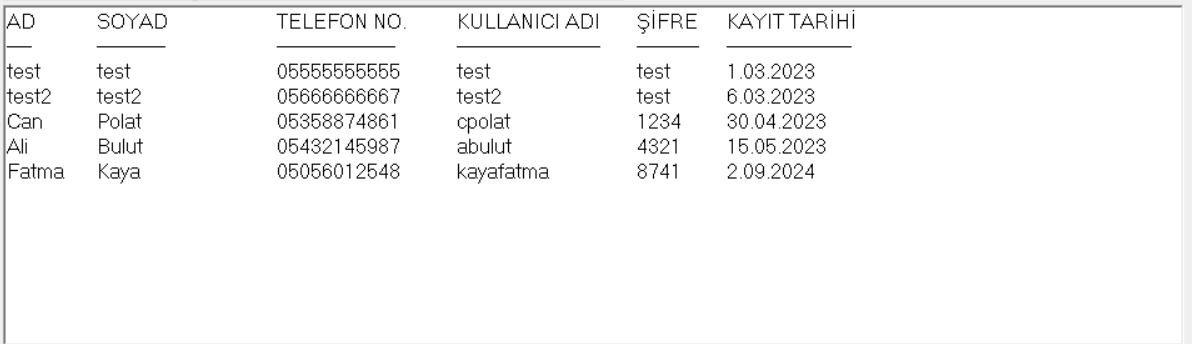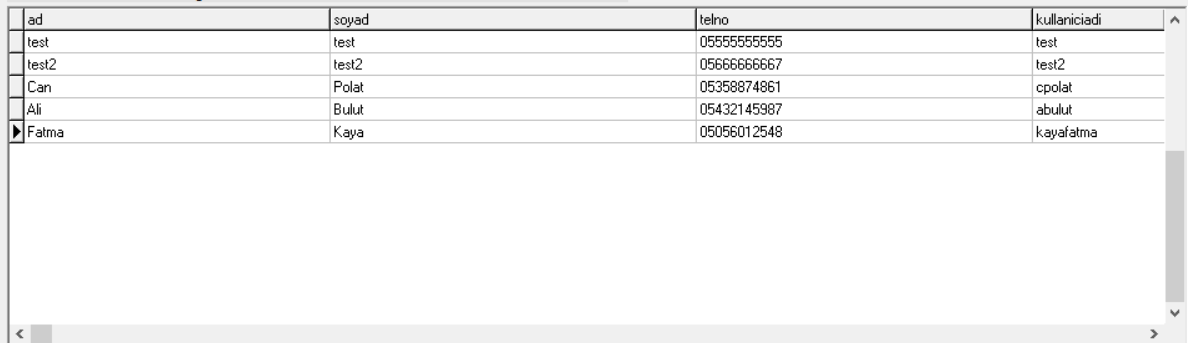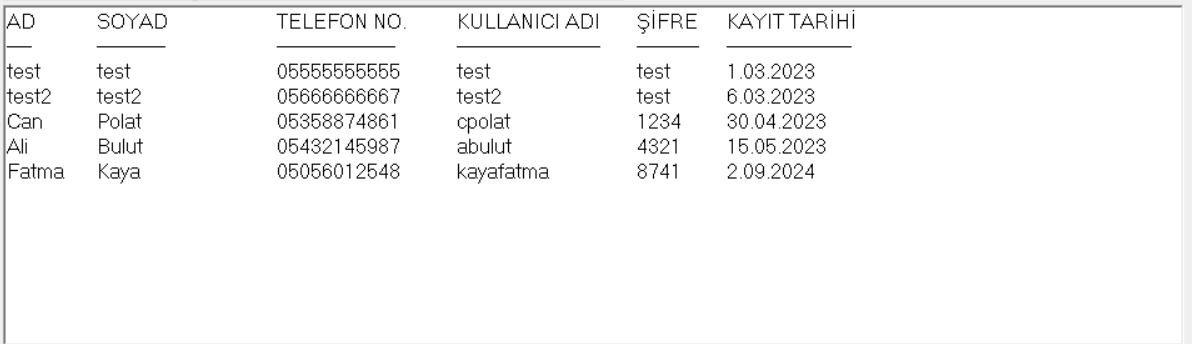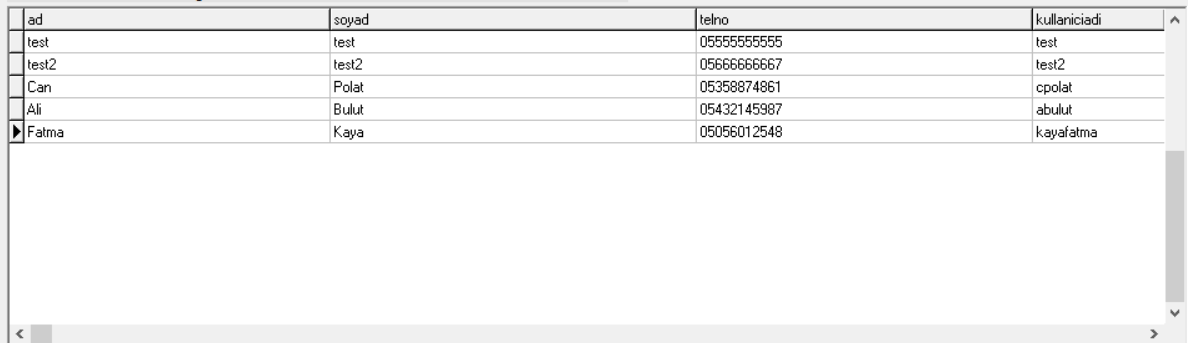Yorumları: 16
Konuları: 5
Kayıt Tarihi: 28-03-2022
Aktif Kullandığınız Delphi Sürümü:
Rep Puanı: 8
Başlangıç
Merhaba. Delphi 7 ile bir proje geliştiriyorum. Projenin çeşitli yerlerinde MySQL kullanarak veritabanından çektiğim verileri hem memo kullanarak hem de DBGrid kullanarak listeliyorum. Örnek iki listelemeyi aşağıda görebilirsiniz. Fakat bir buton ile bu verileri aynı şekilde Excel'e aktarmam gerekiyor. Adım adım bunu nasıl yapabilirim? Yardımcı olursanız çok sevinirim.
Memo ile liste:
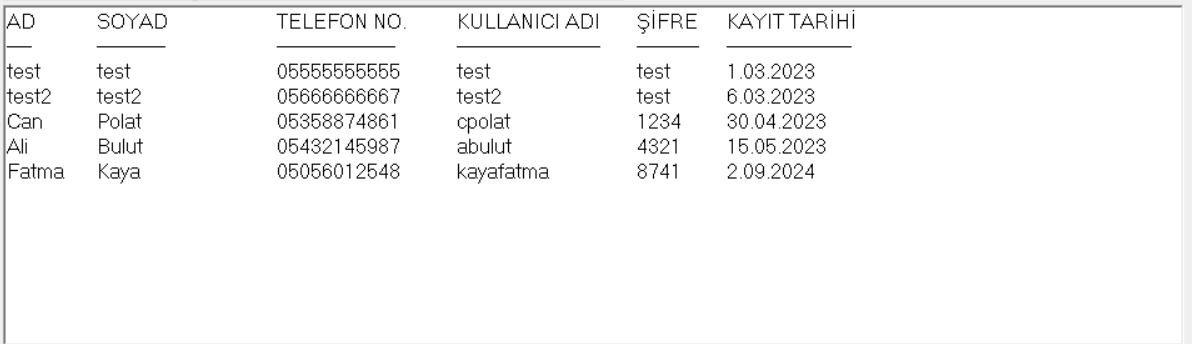
DBGrid ile liste:
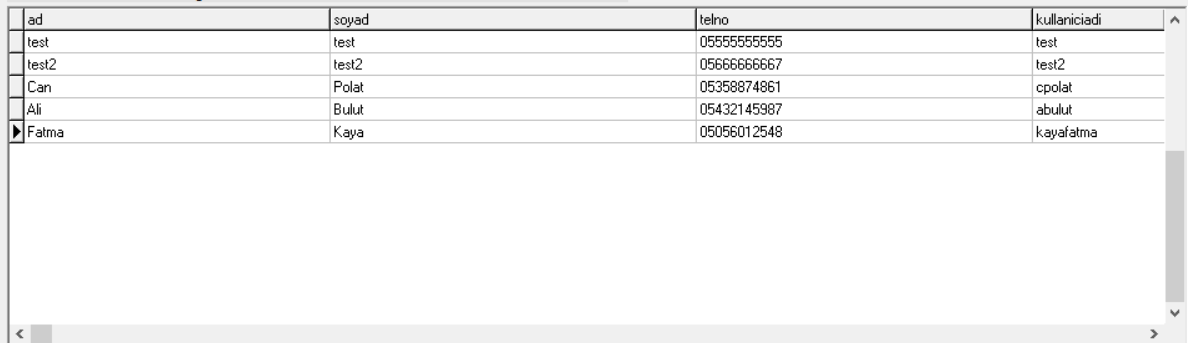
Yorumları: 237
Konuları: 28
Kayıt Tarihi: 05-05-2017
Aktif Kullandığınız Delphi Sürümü:
Rep Puanı: 1.189
Programcı
01-05-2023, Saat: 09:50
(Son Düzenleme: 01-05-2023, Saat: 12:24, Düzenleyen: elixir84.)
uses ComObj
procedure TForm1.Button1Click(Sender: TObject);
var
ExcelApp,WORKBOOK,SHEET : Variant;
dosyaadi:string;
ColumnRange: OleVariant;
i:integer;
begin
if SaveDialog1.Execute then
begin
dosyaadi:=SaveDialog1.FileName;
try
ExcelApp := CreateOleObject('Excel.Application');
ExcelApp.workbooks.add(-4167);
ExcelApp.CELLS[1,1]:='AD';
ExcelApp.CELLS[1,2]:='SOYAD';
ExcelApp.CELLS[1,3]:='TELEFON NO';
ExcelApp.CELLS[1,4]:='KULLANICI ADI';
ExcelApp.CELLS[1,5]:='ŞİFRE';
ExcelApp.CELLS[1,6]:='TARİH';
ColumnRange := ExcelApp.Workbooks[1].WorkSheets[1].Columns;
ColumnRange.Columns[1].ColumnWidth := 20;
ColumnRange.Columns[2].ColumnWidth := 30;
ColumnRange.Columns[3].ColumnWidth := 30;
ColumnRange.Columns[4].ColumnWidth := 30;
ColumnRange.Columns[5].ColumnWidth := 30;
ColumnRange.Columns[6].ColumnWidth := 30;
Repeat
if i=100 then break else
begin
inc(i);
ExcelApp.CELLS[i+1,1]:='Adı '+IntToStr(i);
ExcelApp.CELLS[i+1,2]:='Soyadı '+IntToStr(i);
ExcelApp.CELLS[i+1,3]:='Telefon '+IntToStr(i);
ExcelApp.CELLS[i+1,4]:='Kullanıcı Adı '+IntToStr(i);
ExcelApp.CELLS[i+1,5]:='Şifre '+IntToStr(i);
ExcelApp.CELLS[i+1,6]:='01.01.2023'
end;
Until 1=2;
ExcelApp.DisplayAlerts := False;
ExcelApp.Visible:= True;
ExcelApp.ActiveWorkBook.SaveAs(dosyaadi);
finally
if not VarIsEmpty(ExcelApp) then
begin
ExcelApp.DisplayAlerts := False;
ExcelApp.Quit;
ExcelApp := Unassigned;
end;
end;
end;
end;
https://www.swissdelphicenter.ch/en/showcode.php?id=156
Yorumları: 16
Konuları: 5
Kayıt Tarihi: 28-03-2022
Aktif Kullandığınız Delphi Sürümü:
Rep Puanı: 8
Başlangıç
(01-05-2023, Saat: 09:50)elixir84 Adlı Kullanıcıdan Alıntı: procedure TForm1.Button1Click(Sender: TObject);
uses ComObj
procedure TForm1.Button1Click(Sender: TObject);
var
ExcelApp,WORKBOOK,SHEET : Variant;
dosyaadi:string;
ColumnRange: OleVariant;
i:integer;
begin
if SaveDialog1.Execute then
begin
dosyaadi:=SaveDialog1.FileName;
try
ExcelApp := CreateOleObject('Excel.Application');
ExcelApp.workbooks.add(-4167);
ExcelApp.CELLS[1,1]:='AD';
ExcelApp.CELLS[1,2]:='SOYAD';
ExcelApp.CELLS[1,3]:='TELEFON NO';
ExcelApp.CELLS[1,4]:='KULLANICI ADI';
ExcelApp.CELLS[1,5]:='ŞİFRE';
ExcelApp.CELLS[1,6]:='TARİH';
ColumnRange := ExcelApp.Workbooks[1].WorkSheets[1].Columns;
ColumnRange.Columns[1].ColumnWidth := 20;
ColumnRange.Columns[2].ColumnWidth := 30;
ColumnRange.Columns[3].ColumnWidth := 30;
ColumnRange.Columns[4].ColumnWidth := 30;
ColumnRange.Columns[5].ColumnWidth := 30;
ColumnRange.Columns[6].ColumnWidth := 30;
Repeat
if i=100 then break else
begin
inc(i);
ExcelApp.CELLS[i+1,1]:='Adı '+IntToStr(i);
ExcelApp.CELLS[i+1,2]:='Soyadı '+IntToStr(i);
ExcelApp.CELLS[i+1,3]:='Telefon '+IntToStr(i);
ExcelApp.CELLS[i+1,4]:='Kullanıcı Adı '+IntToStr(i);
ExcelApp.CELLS[i+1,5]:='Şifre '+IntToStr(i);
ExcelApp.CELLS[i+1,6]:='01.01.2023'
end;
Until 1=2;
ExcelApp.DisplayAlerts := False;
ExcelApp.Visible:= True;
ExcelApp.ActiveWorkBook.SaveAs(dosyaadi);
finally
if not VarIsEmpty(ExcelApp) then
begin
ExcelApp.DisplayAlerts := False;
ExcelApp.Quit;
ExcelApp := Unassigned;
end;
end;
end;
end;
https://www.swissdelphicenter.ch/en/showcode.php?id=156
Hocam sadece aşağıdaki kodu kullanarak basit bir excel açmaya çalıştığımda 'Geçersiz sınıf dizesi' hatası alıyorum. Neden olabilir? Bilgisayarda Office yüklü ve uses'a ComObj ekledim.
procedure TForm1.Button1Click(Sender: TObject);
var
ExcelApp : Variant;
begin
ExcelApp := CreateOleObject('Excel.Appliaction');
ExcelApp.workbooks.add(1);
ExcelApp.CELLS[1,1]:='AD';
ExcelApp.CELLS[1,2]:='SOYAD';
ExcelApp.visible := true;
end;
Yorumları: 237
Konuları: 28
Kayıt Tarihi: 05-05-2017
Aktif Kullandığınız Delphi Sürümü:
Rep Puanı: 1.189
Programcı
(01-05-2023, Saat: 10:54)mahone Adlı Kullanıcıdan Alıntı: (01-05-2023, Saat: 09:50)elixir84 Adlı Kullanıcıdan Alıntı: procedure TForm1.Button1Click(Sender: TObject);
uses ComObj
procedure TForm1.Button1Click(Sender: TObject);
var
ExcelApp,WORKBOOK,SHEET : Variant;
dosyaadi:string;
ColumnRange: OleVariant;
i:integer;
begin
if SaveDialog1.Execute then
begin
dosyaadi:=SaveDialog1.FileName;
try
ExcelApp := CreateOleObject('Excel.Application');
ExcelApp.workbooks.add(-4167);
ExcelApp.CELLS[1,1]:='AD';
ExcelApp.CELLS[1,2]:='SOYAD';
ExcelApp.CELLS[1,3]:='TELEFON NO';
ExcelApp.CELLS[1,4]:='KULLANICI ADI';
ExcelApp.CELLS[1,5]:='ŞİFRE';
ExcelApp.CELLS[1,6]:='TARİH';
ColumnRange := ExcelApp.Workbooks[1].WorkSheets[1].Columns;
ColumnRange.Columns[1].ColumnWidth := 20;
ColumnRange.Columns[2].ColumnWidth := 30;
ColumnRange.Columns[3].ColumnWidth := 30;
ColumnRange.Columns[4].ColumnWidth := 30;
ColumnRange.Columns[5].ColumnWidth := 30;
ColumnRange.Columns[6].ColumnWidth := 30;
Repeat
if i=100 then break else
begin
inc(i);
ExcelApp.CELLS[i+1,1]:='Adı '+IntToStr(i);
ExcelApp.CELLS[i+1,2]:='Soyadı '+IntToStr(i);
ExcelApp.CELLS[i+1,3]:='Telefon '+IntToStr(i);
ExcelApp.CELLS[i+1,4]:='Kullanıcı Adı '+IntToStr(i);
ExcelApp.CELLS[i+1,5]:='Şifre '+IntToStr(i);
ExcelApp.CELLS[i+1,6]:='01.01.2023'
end;
Until 1=2;
ExcelApp.DisplayAlerts := False;
ExcelApp.Visible:= True;
ExcelApp.ActiveWorkBook.SaveAs(dosyaadi);
finally
if not VarIsEmpty(ExcelApp) then
begin
ExcelApp.DisplayAlerts := False;
ExcelApp.Quit;
ExcelApp := Unassigned;
end;
end;
end;
end;
https://www.swissdelphicenter.ch/en/showcode.php?id=156
Hocam sadece aşağıdaki kodu kullanarak basit bir excel açmaya çalıştığımda 'Geçersiz sınıf dizesi' hatası alıyorum. Neden olabilir? Bilgisayarda Office yüklü ve uses'a ComObj ekledim.
procedure TForm1.Button1Click(Sender: TObject);
var
ExcelApp : Variant;
begin
ExcelApp := CreateOleObject('Excel.Appliaction');
ExcelApp.workbooks.add(1);
ExcelApp.CELLS[1,1]:='AD';
ExcelApp.CELLS[1,2]:='SOYAD';
ExcelApp.visible := true;
end;
Bilgisayarında Microsoft Office olmak zorunda.
Yorumları: 16
Konuları: 5
Kayıt Tarihi: 28-03-2022
Aktif Kullandığınız Delphi Sürümü:
Rep Puanı: 8
Başlangıç
(01-05-2023, Saat: 11:46)elixir84 Adlı Kullanıcıdan Alıntı: (01-05-2023, Saat: 10:54)mahone Adlı Kullanıcıdan Alıntı: Hocam sadece aşağıdaki kodu kullanarak basit bir excel açmaya çalıştığımda 'Geçersiz sınıf dizesi' hatası alıyorum. Neden olabilir? Bilgisayarda Office yüklü ve uses'a ComObj ekledim.
procedure TForm1.Button1Click(Sender: TObject);
var
ExcelApp : Variant;
begin
ExcelApp := CreateOleObject('Excel.Appliaction');
ExcelApp.workbooks.add(1);
ExcelApp.CELLS[1,1]:='AD';
ExcelApp.CELLS[1,2]:='SOYAD';
ExcelApp.visible := true;
end;
Bilgisayarında Microsoft Office olmak zorunda.
Hocam zaten Microsoft Office yüklü ama sorunu garip bir şekilde çözdüm. CTRL'ye basılı tutup CreateOleObject koduna tıklayıp o kütüphaneyi bir kez açınca çalışmaya başladı. Teşekkür ederim.
Yorumları: 157
Konuları: 15
Kayıt Tarihi: 16-01-2021
Aktif Kullandığınız Delphi Sürümü:
Rep Puanı: 813
Acemi
Uygulama derlenip çalıştıktan sonra arkada bir kaç kez açık durumda Excel dosyaları açılmış olabilir. onları sonlandırın tekrar çalıştırın.
__________________________
From Now I will only Reading.
Yorumları: 157
Konuları: 15
Kayıt Tarihi: 16-01-2021
Aktif Kullandığınız Delphi Sürümü:
Rep Puanı: 813
Acemi
02-05-2023, Saat: 08:34
(Son Düzenleme: 02-05-2023, Saat: 08:39, Düzenleyen: COMMANDX.)
(01-05-2023, Saat: 10:54)mahone Adlı Kullanıcıdan Alıntı: Hocam sadece aşağıdaki kodu kullanarak basit bir excel açmaya çalıştığımda 'Geçersiz sınıf dizesi' hatası alıyorum. Neden olabilir? Bilgisayarda Office yüklü ve uses'a ComObj ekledim.
procedure TForm1.Button1Click(Sender: TObject);
var
ExcelApp : Variant;
begin
ExcelApp := CreateOleObject('Excel.Appliaction'); <------- DİKKAT APPLIACTION YAZMIŞSINIZ Application olacak
ExcelApp.workbooks.add(1);
ExcelApp.CELLS[1,1]:='AD';
ExcelApp.CELLS[1,2]:='SOYAD';
ExcelApp.visible := true;
end;
ExcelApp := CreateOleObject(' Excel.Appliaction'); <------- DİKKAT APPLIACTION YAZMIŞSINIZ Application olacak
__________________________
From Now I will only Reading.
|